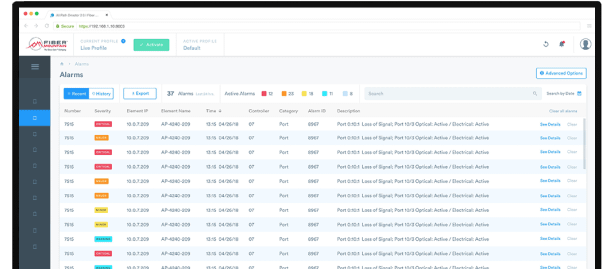Data Center
Colocation
Whether you’re running a large colocation data center or you’re a tenant within one, the Fiber Mountain Colocation solution improves physical layer service request times and minimizes human errors in MACs. Cross connects can be guided or completely automated. Work orders can now be done in seconds rather than weeks.
Data Center Colocation
Whether you’re running a large colocation data center or you’re a tenant within one, the Fiber Mountain Colocation solution improves physical layer service request times and minimizes human errors in MACs. Cross connects can be guided or completely automated. Work orders can now be done in seconds rather than weeks.
Most companies can’t afford to build their own data centers in every location where they do business, but still have the need for localized computing. They also like the idea of outsourcing infrastructure needs (i.e. power, cooling, physical security) to a third party so they can focus on their main business competence.
Therefore, data center colocation is a necessity. Instead of shouldering the cost of an entire datacenter, companies can just rent space in one.
But what about remote hands the people on site who can plug and unplug physical cables?
How do you guide a remote hand to do a patch?
How do you verify the patch?
What if there are no remote hands available when you need them?
These are some of the issues that the Fiber Mountain Data Center Colocation solution addresses.
Guided MACs
Cable moves, adds and changes (MACs) in a colocation data center requires skilled technicians, who are familiar with the colocation. The problem is staffing these skilled technicians at these locations is expensive. In most cases, a third-party remote hand is used for MACs. However, the challenge with third-party remote hands is that they are not familiar with your colocation.
These remote hands require detailed and precise work orders. When these remote hands arrive on site, they must find the right cable, locate the right patch panel and patch it to the correct port. This process is time-consuming and error prone because the remote hand is:
The Fiber Mountain Colocation solution addresses these issues with intelligent patch panels and cables. Like traditional patch panels and cables, Fiber Mountain’s intelligent patch panels and cables provide passive connectivity. What makes them unique is their active intelligence. Instead of relying on the remote hand to be knowledgeable about your environment, the knowledge is now a part of the patch panels and cables, and it is accessible to both the remote hand on site and your network operations center (NOC) or administrator across the country. Let’s look at what’s in the solution.
Presence sensors on all ports
Tri-Color LED on all ports
NFC/RFID
Fiber Mountain Sensus™
Intelligent Patch Panel
Passive by nature, these panels can be managed by Fiber Mountain’s AllPath® Director software when power is applied. The three main technologies that enable Fiber Mountain’s ICID® (Intelligent Connection Identification) on the panel are:
Fiber Mountain Sensus™
Intelligent Patch Panel
Passive by nature, these panels can be managed by Fiber Mountain’s AllPath® Director software when power is applied. The three main technologies that enable Fiber Mountain’s ICID® (Intelligent Connection Identification) on the panel are:
Presence sensors on all ports
Tri-Color LED on all ports
NFC/RFID
Fiber Mountain Sensus™
Intelligent Patch Panel
Passive by nature, these panels can be managed by Fiber Mountain’s AllPath® Director software when power is applied. The three main technologies that enable Fiber Mountain’s ICID® (Intelligent Connection Identification) on the panel are:
Presence sensors on all ports
Tri-Color LED on all ports
NFC/RFID
Fiber Mountain
Intelligent Cables
Fiber Mountain’s ICID® cable clips transform any standard cable into an intelligent cable. The clips store a unique ID for the cable and its life history; cable type, length, manufacture, insertion count, etc. In addition, the clips are also NFC/RFID enabled.

Standard Cable LC and MPO cable

ICID-Enabled Intelligent LC and MPO cable
Putting it Together
With Fiber Mountain’s ICID-enabled patch panels and cables, the work flow for a remote hand patch can now be simplified to:


Monitored Verification
After the patch is complete, the NOC can remotely check the work in real time and see if the patch was correct. This allows the NOC to provide instant feedback to the remote hand. In this example, the remote hand did not need prior knowledge of the colocation or patching system. Instead, the software guided the remote hand throughout the entire work order. This not only reduces the time for the patch but also minimizes the chance of human error causing an incorrect patch.


What if there are no remote hands available?
This is where Fiber Mountain’s OPX® (Optical Path Exchange) comes in. The OPX® is a 1 RU layer 1 switch with MPO, SFP+ or QSFP connectors. It can be stacked for scalability and redundancy. OPX® is different from a patch panel because any signal received by the OPX® from one cable can be regenerated and transmitted dynamically through any other cable connected to the device. This cross-connection is controlled via software, enabling operators to remotely change connections without needing to dispatch a technician to physically unplug and reinsert connectors. One signal can also be transmitted to multiple outputs for either monitoring or broadcast applications. Think of an old-fashioned telephone switch board, but instead of operators manually doing the switching, the switch board is now controlled by software.
What if there are no remote hands available?
This is where Fiber Mountain’s OPX® (Optical Path Exchange) comes in. The OPX® is a 1 RU layer 1 switch with MPO, SFP+ or QSFP connectors. It can be stacked for scalability and redundancy. OPX® is different from a patch panel because any signal received by the OPX® from one cable can be regenerated and transmitted dynamically through any other cable connected to the device. This cross-connection is controlled via software, enabling operators to remotely change connections without needing to dispatch a technician to physically unplug and reinsert connectors. One signal can also be transmitted to multiple outputs for either monitoring or broadcast applications. Think of an old-fashioned telephone switch board, but instead of operators manually doing the switching, the switch board is now controlled by software.

Adds Value to Your Business
Adds Value to Your Business
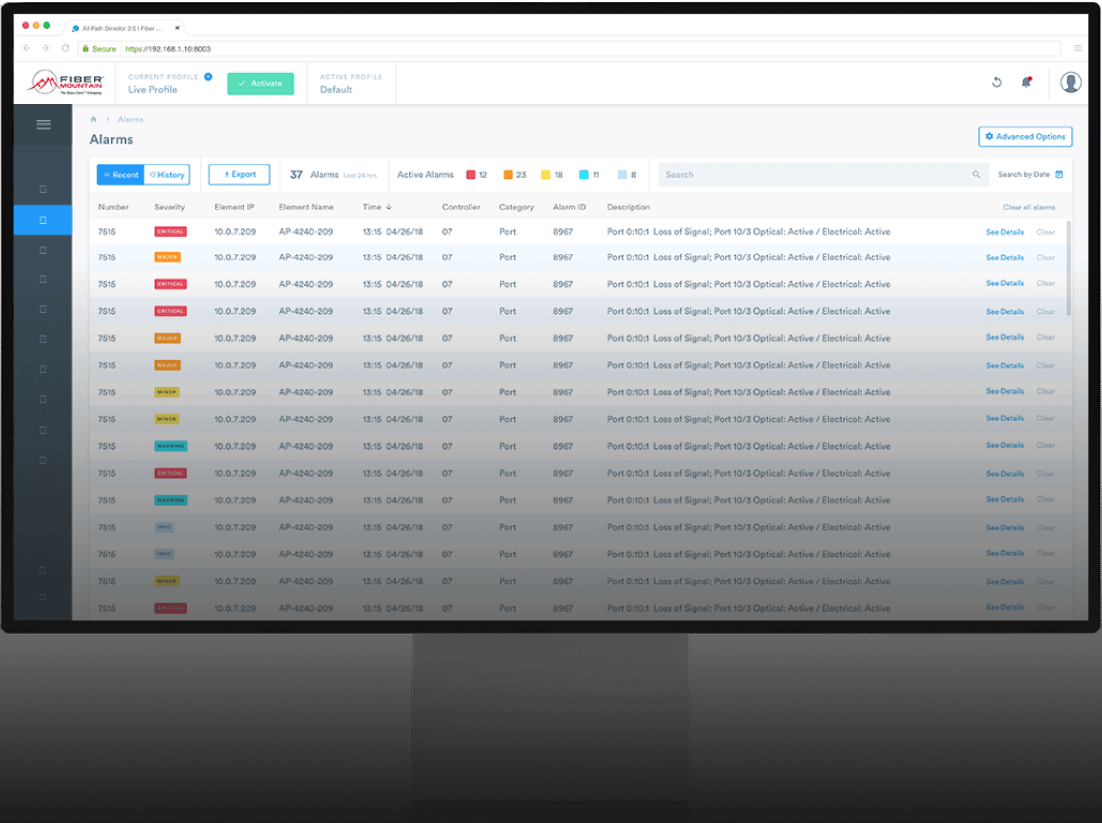
Software Managed with
AllPath® Director
When deployed with the Fiber Mountain AllPath® Director (APD) orchestration software, your whole data center can be discovered and managed by software. The software provides network-wide visibility and automatic documentation of your physical layer.
Fiber Mountain’s
Product Catalog
From software to hardware that can transform your physical layer, we have it all! Look through our product catalog to find what suits you best.
Fiber Mountain’s
Product Catalog
From software to hardware that can transform your physical layer, we have it all! Look through our product catalog to find what suits you best.
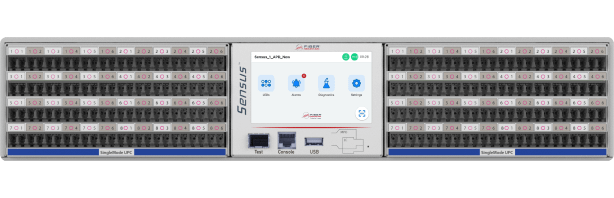
Sensus™ Patch Panel
Passive patch panel with active intelligence. Imagine if your patch panels can detect cable presence. How would that change your network?

Optical Path Exchange
An optical MUX except its software-controlled, low latency, protocol agnostic and scalable. What would you do with this ability?